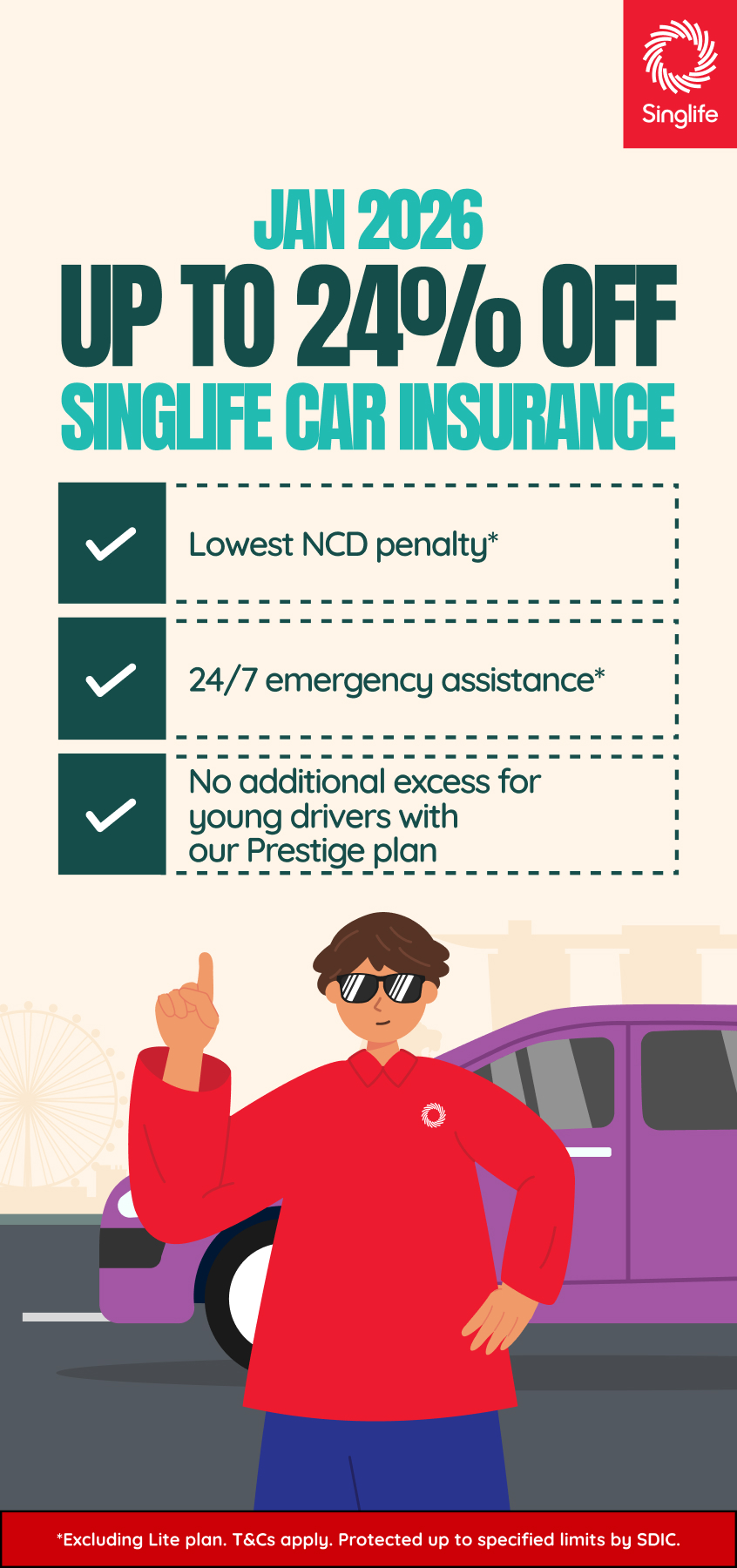Cheaters and tricksters go by many names. There are the grifters, con artists, fraudsters and scammers, and even the quite-dignified social engineers. In the context of cyber hygiene and security, we’ll go with the clear and simple – hackers. And what would their modus operandi be? The two-pronged attack. They hack human nature – the instinct to be trusting and accommodating – and they hack online systems for private information.
Traps via channels like SMS and email are framed to target people for their giving, conforming nature. This also means that if you’re alert and discerning enough to spot them, the ruses fail. So, how do you do this? Follow our simple three-step Hacker Block, loosely inspired by kung fu moves. Remember, practice makes perfect!
The three-step Hacker Block
To stay out of harm’s way – aka not become the loophole that cyber criminals are ready to exploit – it’s best to keep a cyber hygiene regimen. Here are the steps to follow:
1. Unleash the "dragon": Don’t take things at face value
This kung fu move is about being intimidating and staring at your opponent with hard, cold eyes. In the outsmart-the-hacker version of this move, you keep your eyes peeled for traps planted by your attacker.
Hackers create a false sense of security to lure people in. In emails, SMS, texts, social media posts, and websites, they’re prone to using spoofed details. This includes the names and logos of well-known brands, as well as sender addresses and caller IDs seemingly linked to known entities. They do this to create the illusion of trusted contacts.
Hackers may be great at planting digital potholes, but they often lack finesse when it comes to the finer details. Think spelling and grammatical mistakes, missing or additional spaces and punctuation, design errors and more.
If you keep a keen eye each time you open a new message, there’s a high chance you’ll pick out these traps before you can even get to tapping ‘delete’.
2. Be like a monkey in a tree: Look at the big picture
This move is about shifting your stance so that you get a better view of your opponent. Take a step back to survey the playing field.
Hackers aim to stir urgency and raise alarm with their messages. If a piece of correspondence brings up unsettling emotions and makes you want to act on instructions given (i.e. “You’ve been phished! Tap on the link to deactivate your credit card now!”), that’s a sure sign that you need to take pause and reassess the situation. Questions to ask yourself include, “Am I sure about who they say they are?”, “Was I expecting contact from this person or entity?” and “What would the repercussions be if this were a hacking attack and I fell for it?”.
In another scenario, if you sense something amiss but can’t put your finger on it, you may take some precautionary steps. Verify the source of the message in a separate browser window or call a friend or colleague to ask if they’ve recently encountered a similar correspondence. The latter step is also useful for getting extra eyes on suspicious material.
A healthy dose of skepticism could go a long way. When you tread carefully, you protect yourself and the institutions you work with (i.e. banks, insurance, etc.). And when you top that off with awareness – being calm, confident and knowing when you act on any requests – you can become hack-proof.
3. Launch forward in the heron stance: Going on the offense may be your best defence
And finally, this move is simply to land a blow – an uppercut or a punch in the solar plexus – to K.O. the attacker.
Hackers may be closet psychologists – they understand that most people are unconfrontational and use that trait to their advantage. This is more apparent where physical contact is involved. For example, shoulder surfing (or peering) while an unknowing person enters personal information into a computer, smartphone or financial terminal, or invading someone’s personal space to eavesdrop on private conversations. They can steal confidential information in these instances, especially when a person lets their guard down.
Coming out of your comfort zone – saying "no" – or going on the offense (i.e. being in-the-know about the latest tricks and scams, so that you instinctually turn away dubious people, deals and discounts) could help form an impenetrable wall between you and a hacker.
And that’s how we empower you to cast out the baddies!
Two parting tips
Now that you know how to stay safe from predators behind scam emails and messages, here’s how to hang up on dodgy callers:
- Make use of checking tools. Utilise call-blocking apps, reverse search engines and trusted online databases of spoofed numbers.
- Be wary when answering incoming calls. Numbers starting with “+65” are a giveaway – this is a common tactic used by scammers to make spoofed calls appear legitimate. If answered, automated voice messages (a second red flag!) requesting for personal information are likely to follow.
… you’re welcome!