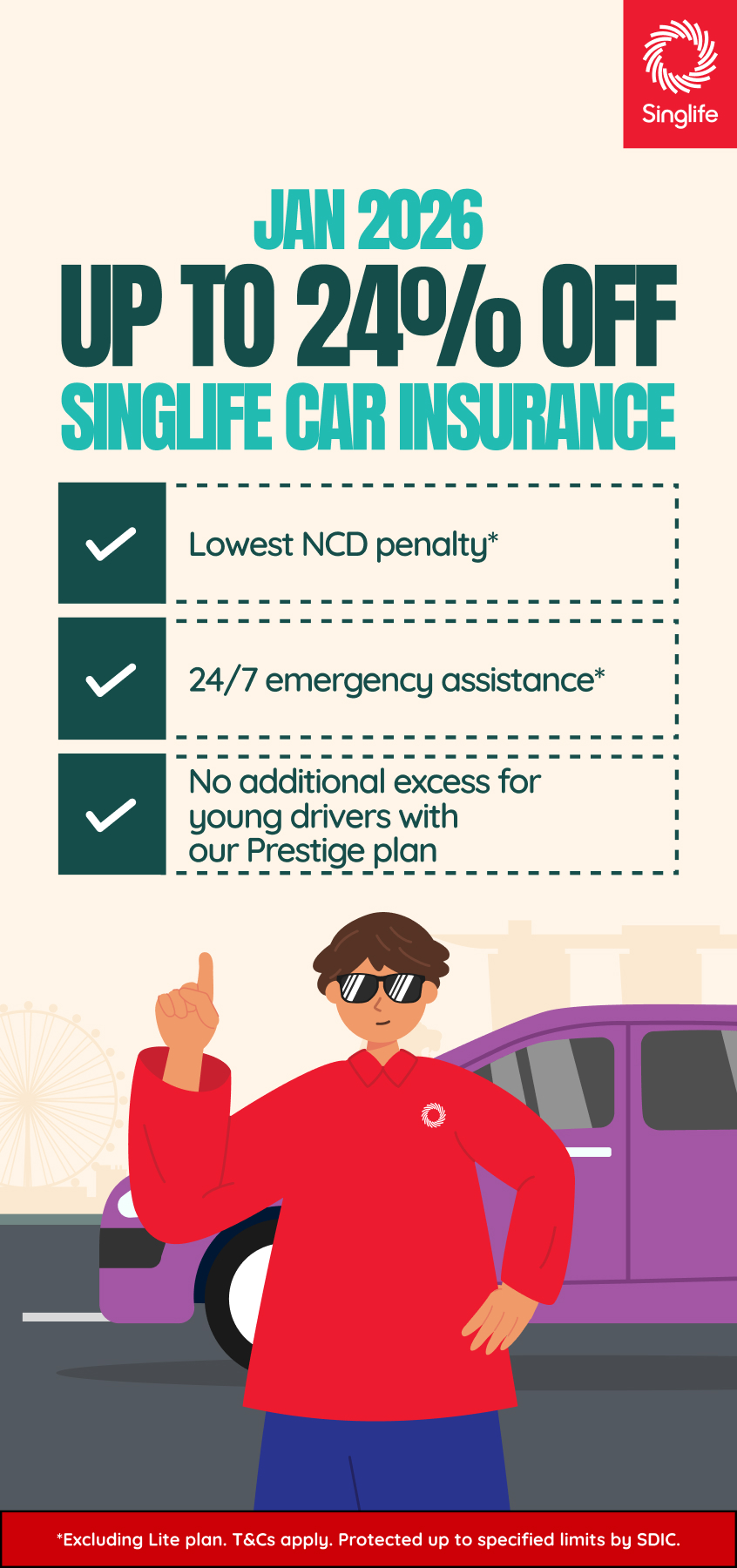However, tapping into public Wi-Fi is often accompanied by a host of issues relating to unsecured access to the network, so here’s a few tips to help you stay safe as you stay connected.
Lock n’ Key
Whilst it isn’t a foolproof, look for a padlock symbol in the address bar of your browser. This generally indicates a secured or encrypted network, which provides heightened security measures, an especially important feature when it comes to free Wi-Fi. This is usually practiced through password encryption, so access is allowed only through means of a specific password.
This symbol also indicates an encrypted network, which brings us to our next point – web addresses.
S is for Secure
Most, if not all sites you access should have HTTPS in their web address (i.e.: https://www.facebook.com, not http://www.facebook.com), so always do a quick check of your browser to ensure any redirection. Be on the lookout for sites which require you to sign in or sign up with the collection of sensitive information, which can be intercepted through an unsecured website.
Evil Twin
Hackers have been known to duplicate network and names of connections with the slightest differences to dupe users into unknowingly logging onto their version of a network – providing them unrestricted access to your data.
Always be on your guard and keep a critical eye out for the correct name of any network (i.e.: Guest WIFI or Guest_WiFii)!
Fine Print
If you’re prompted to enter any information prior to being allowed access to public Wi-Fi, it’s always worth checking for their terms and conditions.
A proper public network usually requires you to agree to their terms and conditions, so it’s worth giving it a brief read to ensure everything is in order. Be on the lookout for third party requests to enter payment in exchange for access, as your card information can always be intervened. There might also be a risk of enabling access to third parties, which allows them to track your activity when you’re on their network.
VPN
Using a Virtual Private Network (VPN) is always a good call, especially if you’re constantly on the go.
A VPN allows you to access the web with encryption, ensuring your safety and shielding you from potential risks or spyware – however, it’s worth noting that a reliable VPN service will require a fee – a small price to pay for your internet security!
Turn off automatic connectivity
An added step to keep you and your data safe online is to switch off automatic connections on your mobile devices. This doesn’t relate only to Wi-Fi, but also other settings such as AirDrop, file sharing and even Bluetooth connections – all of which may connect without prompting and leave you vulnerable to a breach.
Staying online is convenient, but not as innocuous as it sounds so always remember that with great accessibility, comes great responsibility.